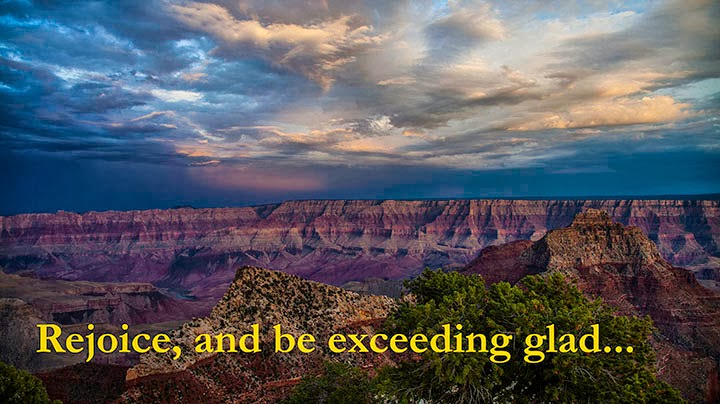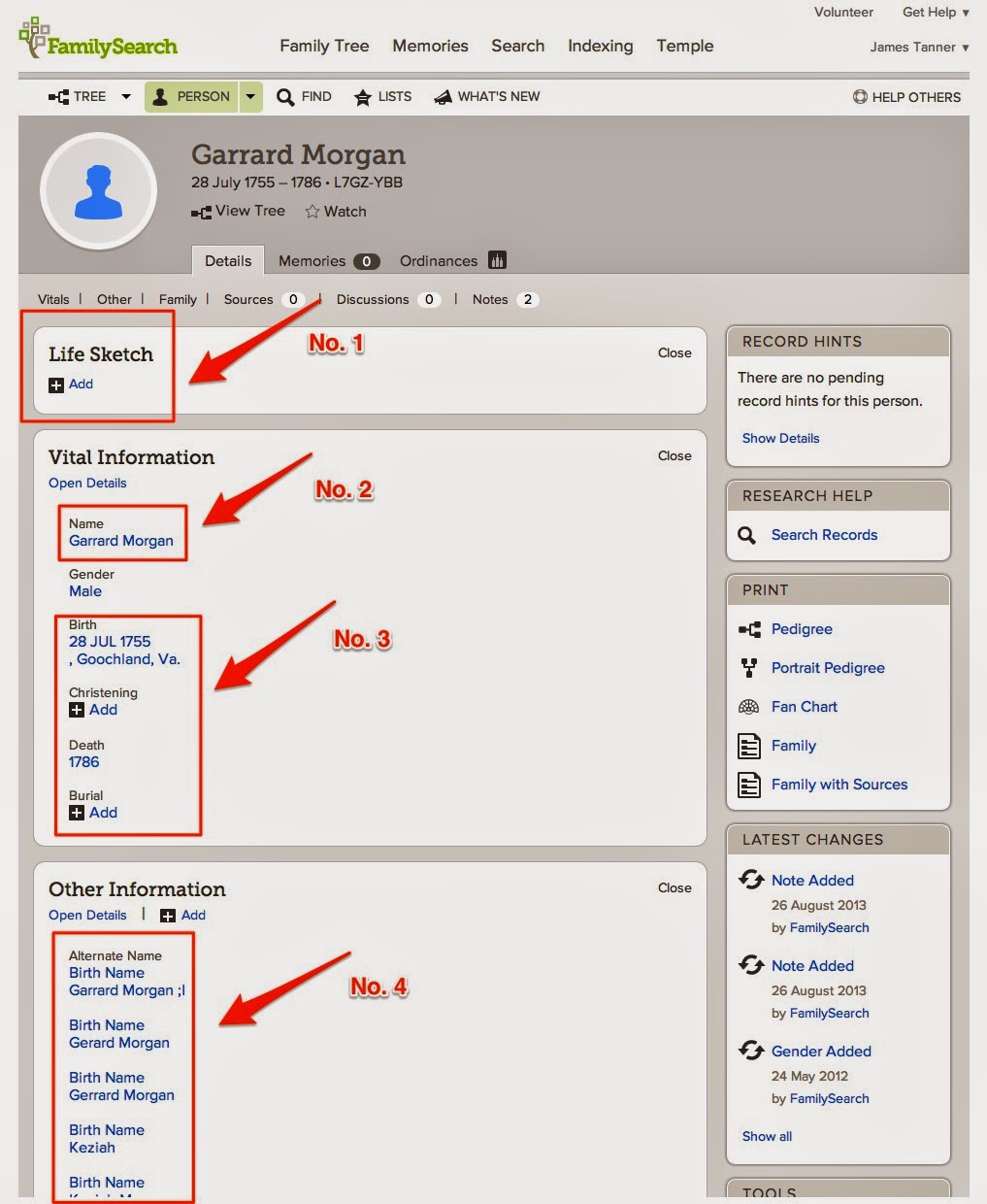A question came up about whether or not the content of the new FSFamilyTreeUserGroup.com website was "approved" by FamilySearch or some other entity of The Church of Jesus Christ of Latter-day Saints in the context of a Sunday School "class." The real question is whether or not there is any approved training at all and further, what would constitute approved training?
Holding a temple and family history class is a good way to increase participation and interest in family history. The class can be used to help with ward activation, retention, and missionary efforts. Anyone may be invited to attend the class. The ward council may decide to invite certain ward members.
The class is taught by an effective instructor, who may or may not be a family history consultant. The class may be taught during Sunday School or at another time that is more convenient for members. It is taught under the direction of the bishopric rather than the Sunday School president.
Lessons are generally conducted as workshops in which members actually complete their own family history work, either on the computer or on paper. Where feasible, class participants should have access to computers. Many meetinghouses are currently being equipped with wireless Internet connections.Note that the class is conducted as a workshop where class members come to learn about doing their family history. It should be noted that none of the resources mentioned in this section talk about the FamilySearch.org website. Does this mean that the FamilySearch.org website is not approved? Obviously not. Since the only way that members of the Church can now submit names for Temple ordinances, it is absolutely necessary to have instruction about the FamilySearch.org website and the Family Tree program in particular. Where does this instruction come from?
The number of class participants should be limited to the number who can be given personal help. The class can be repeated as often as necessary to accommodate all who desire to attend.
Family history consultants can provide personal help to participants during the class as well as after the class in members’ homes or family history centers. Resources available for the class include the Instructor’s Guide to Temple and Family History Work, the accompanying Temple and Family History Course DVD, and the Member’s Guide to Temple and Family History Work. Leaders should go to the Serving in the Church section of LDS.org to find additional resources.
Again referring to the Leader's Guide at page iii:
FamilySearch is the name used by the Church to describe its family history efforts, products, and services to the general public. FamilySearch.org is the name of the primary website where patrons can discover, preserve, and share their family histories.Continuing at page 4:
Register online at FamilySearch.org/serve to receive access to additional resources specifically for priesthood leaders.The Leader's Guide goes on to encourage members and leaders to "Use FamilySearch.org and local family history centers. The Church has the world’s largest collection of family history and genealogical resources." See page 13. See also pages 16, 17, 19 and 20.
Well, for example, I serve as a Church Service Missionary at the Brigham Young University Family History Library. The Family History Library has an extensive library of resources online for use my missionaries and anyone else who wants to use them. This includes a YouTube.com channel of video class presentations. See the BYU Family History Library channel for a number of videos in support of Family History.
Where is the "official" instruction on FamilySearch Family Tree? This is a very interesting question to try to answer. By the way, FamilySearch has its own YouTube.com channel. See the FamilySearch channel. I might mention that one of the videos features me on the subject of social media.
What about the resources of the FamilySearch.org website? Well, they are mainly located in the Get Help menu and on the FamilySearch.org Blog. There are several of my own blog posts on the FamilySearch blog Tech Tips section.
It is important to note that the guidebook, "Using the FamilySearch Family Tree: A Reference Guide (18 October 2013)" has been discontinued and has not been updated since the date in its title. Obviously, we are intended to look elsewhere for information.
As I mentioned, the Get Help menu contains a link to the Help Center for FamilySearch. There is a specific section for the Family Tree program, but one of the main resources is the Riverton FamilySearch Library Handouts and Guides, exactly the same type of material provided by the FSFamilyTreeUserGroup.com website. In addition, there is a FamilySearch.org Learning Center that includes hundreds of video presentations from Family History Centers and the Family History Library in Salt Lake City, Utah.
In addition, there are FamilySearch partner programs. These are third-party family history oriented programs that are entirely separate from the Church or FamilySearch. They work with FamilySearch to provide additional functionality to the FamilySearch Family Tree program. In addition, members are encouraged to use the other online database partners with FamilySearch, Ancestry.com, MyHeritage.com and findmypast.com. None of which have any Church approved instructional materials.
It would seem to me that the question of the content of a Sunday School workshop should incorporate all of the available family history resources. There are detailed instruction on Family Tree program on FamilySearch.org, but there are also an abundance of wonderful supplemental resources from people dedicated to helping members and those who are not members to accomplish the task of connecting with their ancestors.
I think the FSFamilyTreeUserGroup.com is another extremely valuable resource for learning about family history and particularly about FamilySearch Family Tree. I also suggest that anyone who is involved in a Sunday School activity concerning family history follow the guidelines set down by the Leader's Guide and also follow the counsel of the Ward's Bishop who is responsible for the direction of the class. I should also point out that the Bishop can call upon his Stake High Councilor, Stake President and Area Family History Advisers for help in training about family history work in the Ward. I would also suggest that it would be a good idea for any Bishop to read the Leader's Guide and follow the counsel given.